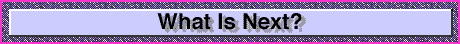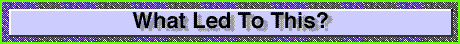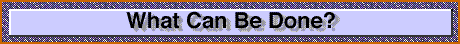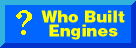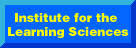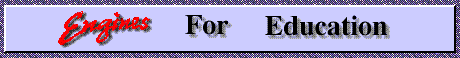
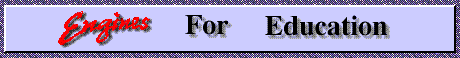
Road Trip does not present itself to the student as a geography lesson. Instead, the program presents itself as a vehicle (pardon the pun) for watching TV clips. On the introductory screen, the program tells the student the following:
"Road Trip contains many different kinds of videos. You can watch whichever ones you choose. All you have to do to watch a clip is to get to the location where the clip is set."
After an initial introduction, the program presents the main Road Trip screen, which has three principle components:
1. The main map area
2. The big-picture map area
3. The video catalog
The main map area takes up the lion's share of the screen. Initially, the main map area contains a map of the United States, with the state boundaries drawn in. The student can "zoom in" on a particular state by clicking on that state. The state maps look like a typical road atlas; the cities and the major roads are visible. When viewing a state map, the student can zoom in further by clicking on a city. The student can zoom back out at any time by clicking on the big-picture map area, which always displays a map that is one level broader than the one in the main map area. When the main map area shows a city map, the big picture is a state map; when the main map is a state, the big picture is the US map. The student's current location is always marked with a red triangle on both the main map and the big picture map. The maps are linked to a searchable index, so that a student who wants to go to a particular city, but doesn't know where it is, can look up the city in an alphabetical list and have the system highlight it on the map.
The student can travel from city to city along the interstate highway system by zooming into the state where he is currently located, and then clicking on a road that is accessible from his current location. When the student travels along a road, the map animates to depict the student's motion, in much the same way that old movies (like the opening sequence in the movie Casablanca) depict travel routes through animated maps. In addition, the student sees a driver's view video of a car traveling along a road, through terrain that indicates the student's current location.
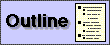 Where am I in the content of the book?
Where am I in the content of the book?